Making space
Finding freedom through completion (& a simple guide to organizing your Google Drive).
Practical spirituality isn’t about living in silo, running away from modern life. It’s about dealing with reality as it is, while intentionally making space for presence and spiritual energy to enter our everyday.
Sometimes, life can feel too busy or overwhelming to make time for those activities that add the most joy and meaning to our lives.
Below, I’m happy to share a short practical guide to help you shortcut and unburden one example ‘cluttered zone’ that takes up mental and energetic space - how to organize your Google Drive & collection of files, folders, and documents.
What can emerge when we create more space in our life?
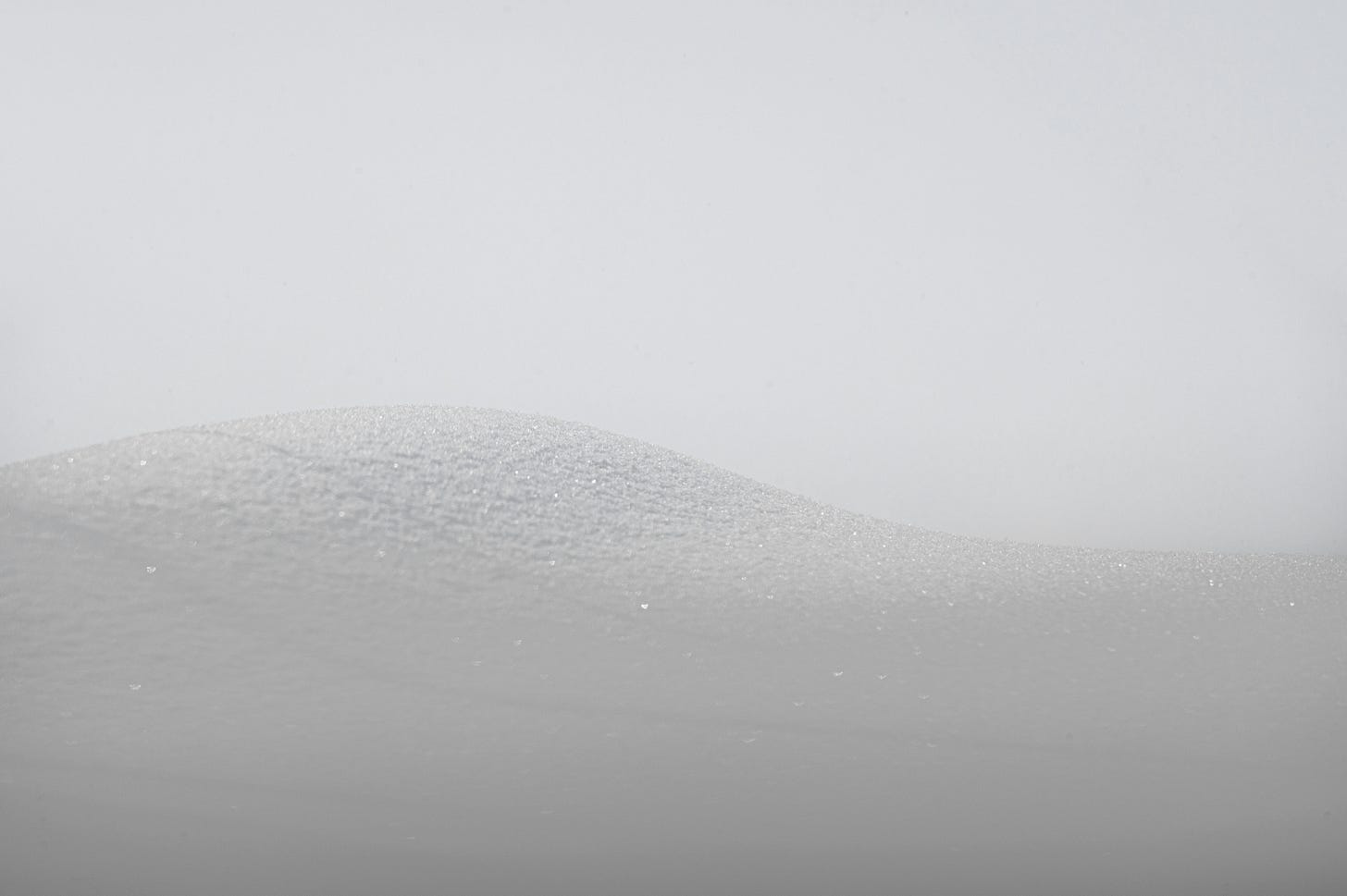
Our technological reality
I previously touched a little in this piece about the struggle to find digital harmony in the age of technology hyper-speed.
The truth is, technology moves at a faster pace and more intense volume than we ever can. Combine this with the reality with that we’re always getting new inputs, that the volume of communication just doesn’t stop…..and it ends up feeling impossible to ever get a grasp on things.
Even though I’ve spent the majority of my career helping businesses streamline and improve their technology-based processes, I also still get overwhelmed at times.
What keeps me sane and (at least most of the time) above the technological fray, is 1) inner clarity around my boundaries with technology and 2) smart, simple systems that help me stay focused on what really matters (and that I can iterate and improve upon as needed).
Done, not perfect
When I was on vacation last month, I sat down to take a little time and get a little more organized before things would get busy again.
I opened up my Google Drive account, and even though I had previously set up a solid folder system, things had gotten a bit messier than I would have liked.
Cue that doom feeling. This task felt…endless.
I use my personal Google Drive less frequently than my work files, and over the years I had accrued too many sub-folders, random documents that were shared with me, and a lot of irrelevant files.
Not surprising. When I used to coach people on digital productivity, one of the most common ‘pain point’ areas was around their digital file system and organizing their Google Drive.
But it wasn’t a messy Google Drive that was the real issue. The bigger problem is the constant mental load we are carrying, the feeling that we are doing something wrong, that it’s not enough. That we are always, chronically, regrettably, behind.
The truth is, we can’t ever fully stay ahead of our tech. And honestly, I wouldn’t even want to begin to try.
All I can do is choose how and when to use technology, enjoy its benefits, and create more space for myself within it.
So I paused (a critical step), and asked, “Do I really want to spend 2 days of my vacation organizing my files?”
The answer was an absolute no.
Next question - can I instead get this task done in the least possible amount of time, while still meeting my main goal of setting up a smarter file system?
Yes, absolutely. I knew I didn’t need to get this perfect, to try and label every document or put it in the perfect place. I just needed to up a better system to set me up for daily success. And most importantly - that would still allow me to make the most of my vacation, enjoying with my dear family and friends, and soaking up time in nature.
The gift of space
So much of our mental energy gets preoccupied for years in tasks we think we “should” do.
Clearing space isn’t just about getting something done, but giving ourselves the grace to let things go. What we’re already doing is truly good enough.
What happens when we give ourselves the gift of mental freedom? We can begin to relax, releasing ourselves from an impossible standard of perfect that in the grand scheme of things, actually doesn’t make that much of a difference.
A practical way to create this space is to take a nagging task in your life, and commit yourself to either releasing it or completing it. When we actually complete things, we build trust with ourselves. We also create energetic space for what is yet to come, for the next level of our creations to enter our lives.
The practical - organizing your digital file systems.
Below are the quick steps I took to completely reorganize my Google Drive in 20 minutes. *Feel free to post any specific or technical questions in the comments section - I will answer them.
Log into your main Google Drive account or other file hub. (It’s common to have more than one, especially if you have a separate account for your work files - so just start with one account for now).
Create one new folder, and name it “Archive.” Now drag ALL of your existing folders and files there. Yes, everything!
Create a new simple folder structure for the other main areas of your activities, the simpler the better. (I’ve included a sample below - my main folders are Key Docs & Photos where I like to put documents I reference often, such as identification docs or bio photos; and a main folder for each of my other areas like Work, Finance, etc.) You can refine and edit this as you go, so it doesn’t need to be set in stone. If you want, feel free to number or color-code the files like I did below, it can make things visually easier.
Now, move any relevant files or folders out of Archive, sorting them into the new folders. You don’t need to move everything, just the most important files. You also don’t need to delete any files (unless you want to).
Repeat for any other folder hubs you may have.
Whenever you need to find a file or doc, just search! Drive will also automatically suggest filters to narrow your search by type, people, date modified, etc.
Yes, it really can be that easy.
This system isn’t perfect, but it is simple and fully functional.
Which means more space for what actually matters 🫶
Thank you for reading
If you found this helpful or interesting, please forward this article to a friend. Your support encourages me to create more posts and reach new readers.





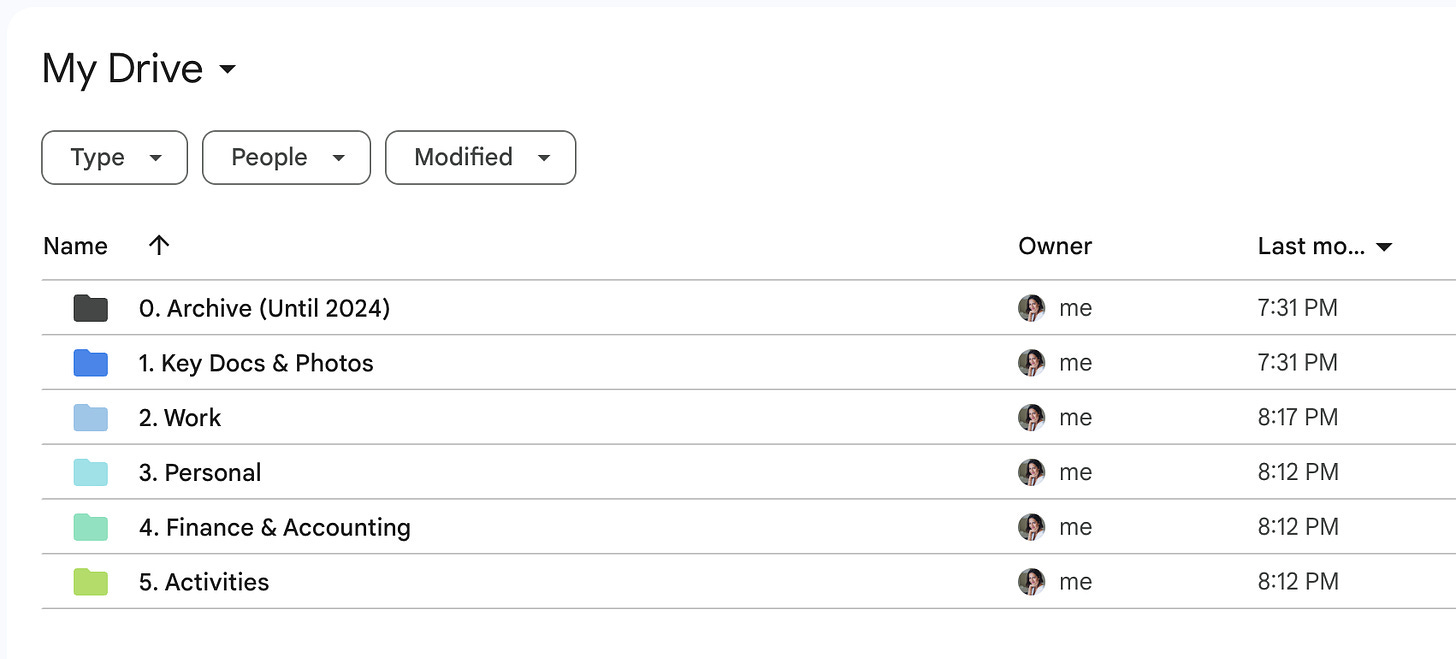
Yes. I need to free up space. But my question is where do you store things when google tells you the allotted space is almost all used up. Do you download and store on your laptop or on an external storage? Do you buy virtual storage?
Queeeeeeen! Still think back to our organizational sesh often. Thanks for the reminder with these great tips. <3 you